At a recent event that I attended with Apple representatives, I had the opportunity to learn about two IOS tools that help parents in the age of technology. And how you say? It goes without saying that managing our child’s phone use is no fun time but here are two tools that you will find helpful. I certainly do and took the time to set both up. They have made a difference to my peace of mind that is for sure.
Screen Time

Have you actually wondered how much time you or your child spends on their device? Well wonder no more, with Screen Time you can understand an and manage their device usage. Tools include:
- Activity Reports that give you detailed look at all the app usage, notifications, and device pickups –information that is accessible only to you. I personally like it just to see how much activity for myself.
- App limits – you can set daily limits for app categories with App limits For example, you might want to see productivity apps while you work but no Social Networks or Games. App limits refresh every day at midnight and you can delete them at any time.
- Screen time setup for a child including downtime, app limits and asking for more time. When you schedule Downtime in Settings, only phone calls and apps that you choose to allow are available. Downtime applies to all your Screen Time enabled devices, and you get a reminder five minutes before it starts.
Family Sharing
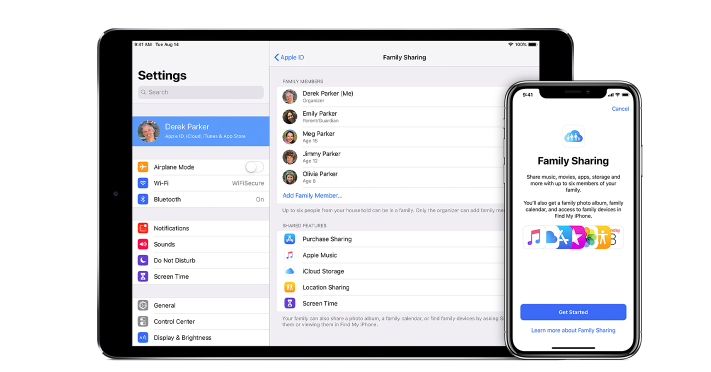
I love Family Sharing. It makes it easy for up to six people in your family to share iTunes, Apple Books, App store purchase, an Apple music family subscription and an iCloud storage plan, without sharing accounts. Family Sharing also lets you share photos, a family calendar and more to keep everyone connected. I can not tell what a life saver this is especially for the iCloud storage account. My daughter’s photos were at capacity and I kept wondering why since I had bought so much storage. Lo and behold it was just a matter of setting up Family Share. And the family calendar that is another great way I can keep her up to date with her appointments and events we have to go to. The flip side is that I have to constantly remind her to look at her calendar.
App Store controls Ask to Buy:
- You can prevent your child from being able to install or delete apps, make in-app purchases and more.
- With Ask to Buy and Family Sharing, whenever a child initiates a new purchase or free download, a request goes to the family organizer. The organizer can review the item and approve the purchase or decline the right from their own iPhone, iPad or iPod touch. For example, this could be a request for items in the iTunes, Apple Books or App Store, In-App Purchases or iCloud Storage.
PIN THIS

Disclosure: NYC Single Mom is an Apple iPhone Ambassador.

