In the coming weeks, I will be participating in the HP Ink Challenge.
HP Ink Challenge – Week 1 and 2
This week’s assignment included installing two identical 3510 Deskjet printers (one printer included HP ink cartridges and the second printer included refill Ink cartridges); refilling the refill ink cartridges and doing a test printing pages using both Deskjet printers .
Refilling ink cartridges
Did you even know that this option even existed? Not me. I did not even know where you could do this. Well, there are several locations to refill your HP ink cartridges including Costco, Cartridge World and online. Since I was curious about doing this in person, I opted for Cartridge World in the city.
Taking the empty cartridges was relatively simple albeit not that most convenient thing for me to do. While Cartridge World is not that far by subway, it’s something I would have to plan for in advance because it would have be an activity to accomplish on the weekend. The cost to refill the black and color cartridge did turn out be $10 less than buying regular ink cartridges but factoring in the cost of the subway only a $15 savings overall.
Printing Pages to Test Ink Refill Cartridge vs. Regular Ink Cartridges
In printing the twenty pages for each printer, I did not notice a discernible difference between the test pages.
The only difference I saw was in a test page. You can’t tell from my picture, but on the page I printed with the refill ink you can see faint lines in the black box. The HP ink print left no lines and its just a solid black box.
Disclosure: NYC Single Mom was sent two HP Deskjet 3510 printers and supplies to facilitated my participation in the HP Ink Challenge. All opinions and views are 100% my own.
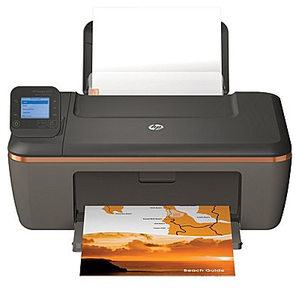


Like the review. But I do not have a printer lol